Can you use a UniFi Camera as a Baby Monitor?

A post about me trying to justify my purchase to internet strangers
Our nursery, with the baby monitor seen at the top middle.
To my surprise, I didn’t see much information online about using a UniFi camera as a baby monitor when prepping the nursery for our first child. Maybe because the “Baby Crying” alert was new at the time, or maybe using a UniFi camera for as a baby monitor was just a bad idea. I set to figure that out for myself with some unnecessarily strict requirements:
- No subscription
- Recordings not stored on the Cloud
- Hardwired (no Wi-Fi)
- Can be moved to other rooms
- Remotely accessible
- Crying baby alerts
…and wouldn’t it be cool if I could use my existing homelab setup?
What I already had Permalink
- A UniFi Dream Machine Pro Max, which I use as my router AND camera recording storage, sitting in my server rack. It comes with two hard drive slots, and I already purchased enough storage for months of camera footage from the various cameras in and around my house. I bought this before UniFi came out with their dedicated Network Video Recorder, and I don’t regret it. I needed a router, did my research, and landed on a UniFi router anyway. Two birds, one stone.
- Multiple ethernet ports in each room (maybe a story for a future blog post) which are eventually connected to a UniFi switch that is PoE-capable (Power over Ethernet).
- Smart phones and multiple smart tablets.
The Solution Permalink
A UniFi G5 Flex camera, on a camera stand, powered via PoE.
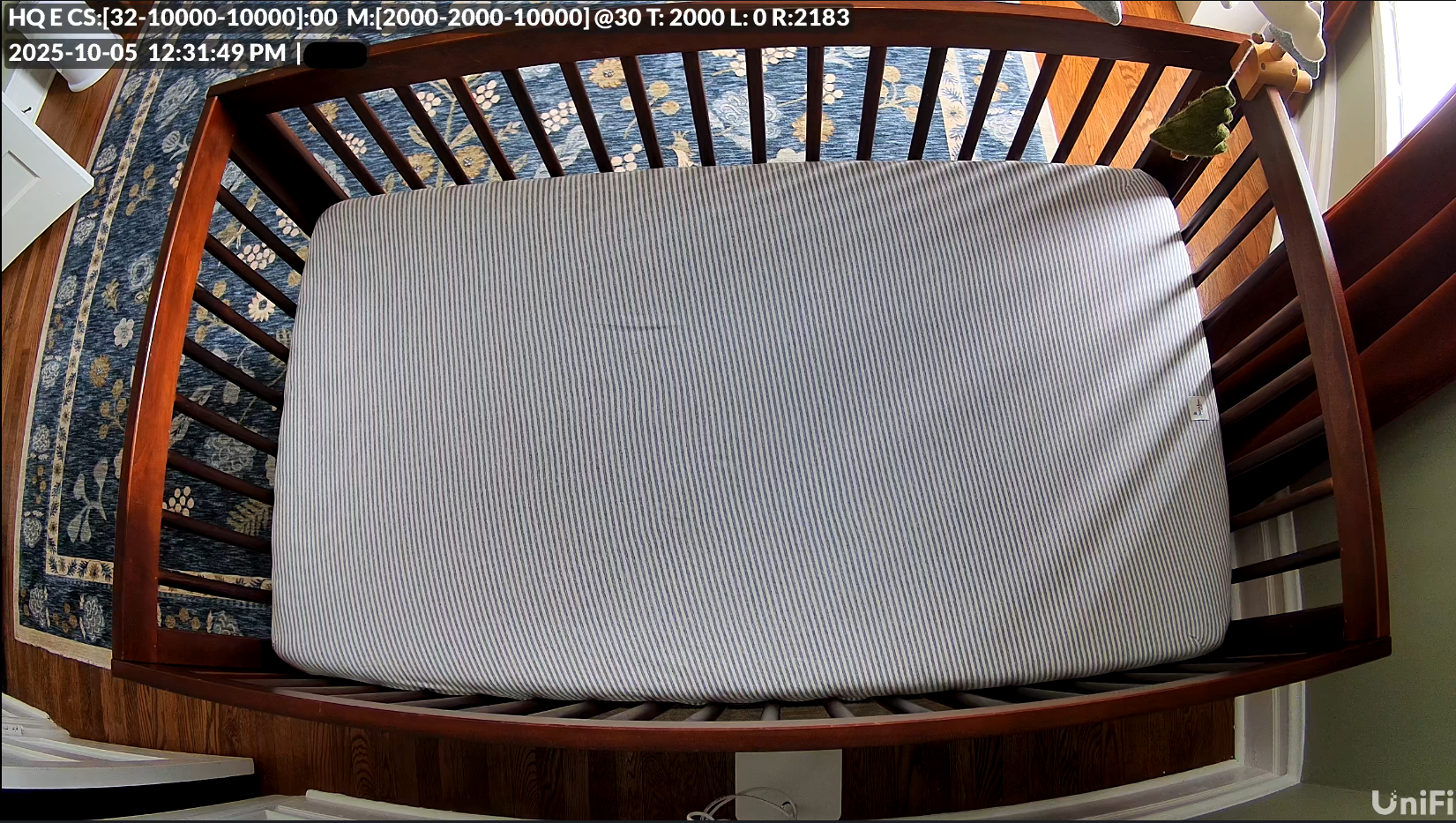 The camera’s view
The camera’s view
I wasn’t originally going to go with a UniFi camera, but I noticed that UniFi’s Alert manager had a new option for “Baby Crying.” This gave me the idea of at least trying a UniFi camera, but which one? Well, the UniFi G5 Flex seemed to be the one most recommended for its “enhanced” AI detection capabilities (even compared to the G4 Flex). I didn’t need an outdoor camera, or any of the other more expensive features. I bought the G5 Flex and tried out how well it could detect a crying baby and how the alerts would work.
Technically, since I bought this camera before our kid was born, I set up the camera with the “Baby Crying” alert next to a phone playing a baby crying noise 🙃. And to my surprise (based on other user reviews), it worked reliably.
I looked around online and landed on this floor stand for the baby monitor. I opted not to mount the camera to the wall or ceiling as I may want to move around the nursery configuration in the future, and I like the flexibility of being able to move the baby monitor to an entirely different room. I just need to plug it into a wall jack that has PoE in any room of my house and we have a functional baby monitor.
Finally, I used an old Android tablet Samsung Galaxy Tab A9+ 11 on which I installed the UniFi Protect app and have that on a bedside table as a baby monitor overnight. Some drawbacks:
- Missing common baby monitor features like CO2 detection, breathing monitor, etc.
- This tablet is quite bright at night, even on its lowest brightness setting
- The tablet’s live view has cut out a few times overnight due to Android updates or the UniFi app updating
What it cost me Permalink
Breakdown of how much this cost (not including things I already had):
- UniFi G5 Flex: $129
- Floor stand: $26
- Ethernet cable: $6
$161 to get a solution that fits all of my requirements:
- No subscription
- Recordings are stored locally on my UniFi NVR for months
- Ethernet handles power and data, no Wi-Fi involved (PoE)
- Camera can be moved to other rooms
- UniFi Protect can be accessed remotely, even outside your internal network
- Crying baby alerts fire reliably through UniFi Protect (although we can hear kiddo even without a mobile alert). This works across multiple devices simultaneously, which is useful for when someone else is babysitting.
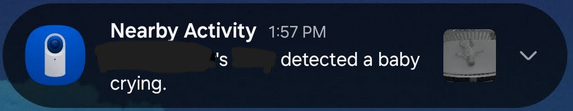
…and I get to view the baby monitor where I already view all my other security cameras, no additional storage required.
Overengineering Permalink
Using a UniFi camera as a baby monitor would, by most, be considered an overengineered solution to a problem that’s already been solved by many cheaper, simpler solutions. But those solutions didn’t meet my requirements (above). See a few examples below, taken from the best sellers list on Amazon as of writing this post. I’ve included references to my requirements, numbered next to each item.
- HelloBaby HB6550: Not remotely accessible (5), can only be viewed on the included screen (6)
- Kasa EC70: Subscription (1), Cloud Storage (2), Wi-Fi (3)
- Tapo C100: Subscription (1), Cloud Storage (2), Wi-Fi (3)
- VTech VM819: Not remotely accessible (5), can only be viewed on the included screen (6)
- Tapo C210P21: Subscription (1), Cloud Storage (2), Wi-Fi (3)
Parting Thoughts Permalink
When I asked my wife if she liked this setup, she said “yeah.”
My favorite part about this setup is that I can continue to use the camera, tablet, etc. even after we no longer need a baby monitor. These are not single purpose devices, and I’m sure we’ll find a use for them beyond this phase of our lives.
Good luck out there, or as kiddo would say “AAH OOH AAH” 👶.
Related Links Permalink
- Reddit - G4 Instant as baby camera
- Reddit - The “baby crying” alert isn’t as useful as I though
- UniFi Alarm Manager
-
Full disclosure, I did end up getting option 5, the Tapo C210P2, for $20 for travel with the kiddo, since I don’t have my homelab with me when I travel. Paired it with an existing SD card I had from my Nintendo Switch 1 (…since the Switch 2 requires microSD express) for local storage and an adjustable arm clamp to go with it. ↩︎
